You can automatically sync all of your tasks that have due dates to any calendar that can subscribe to .ics (webcal) calendars. This includes Google Calendar, Apple OS X Calendar, Outlook Calendar, and many more. Currently we only support one way sync, so any changes you make in the Manage It app will get synced down to your calendar, but changes made in your calendar do not get reflected in the Manage It app.
To subscribe to your calendar, first click the 'Share' button at the top right of your screen, then choose 'Share calendar':
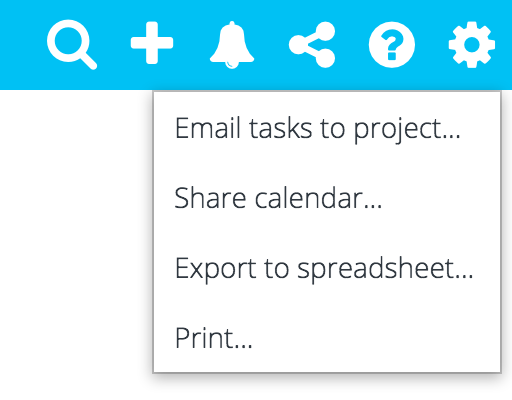
Next, choose if you would like to see all tasks with due dates in your calendar or only the tasks that are assigned to you:
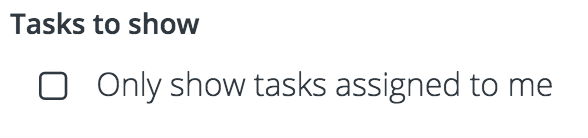
Then, choose the projects that you would like to include in your calendar:
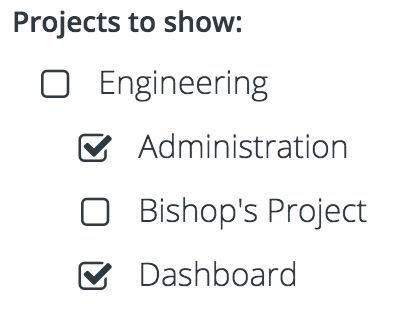
Finally, click the 'Open' button to automatically subscribe to your calendar. Alternatively, you can copy and paste the link into your favorite calendar app:
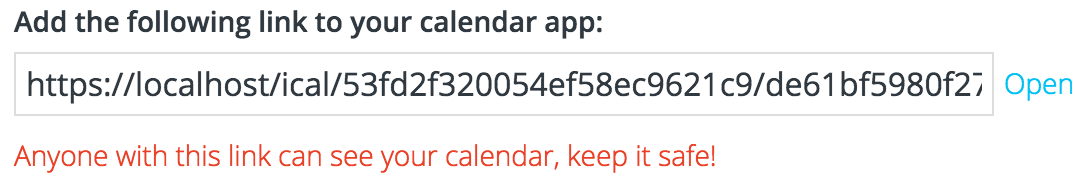
*Please note that different calendar applications will update your calendar in different time intervals. For example, Google Calendar updates their calendar 2 times a day but other calendar applications will let you choose how often you would like to update your calendar.
**Note - This functionality is available with our paid subscription plans.**
