You can upload files, photos, videos and links and even take photos and video and attach them to a task. You can also upload files from other services to your tasks (additional support articles are available for 'Attaching form service' functionality).
To attach a file, click the paper clip icon on your task. Next, choose the type of file you would like to attach to your task:
on your task. Next, choose the type of file you would like to attach to your task:
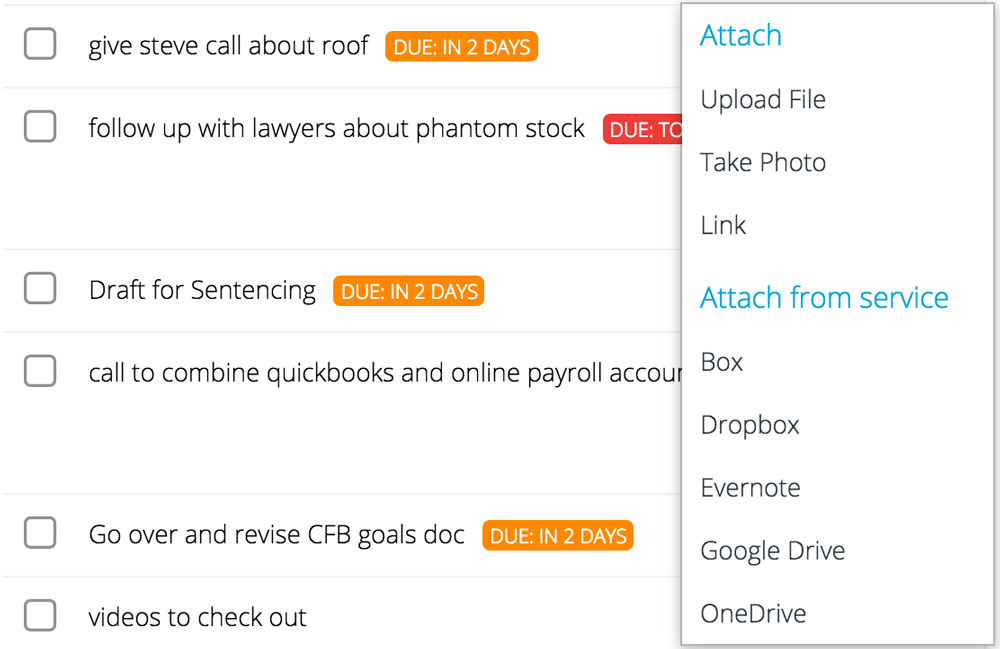
To open the file simply click anywhere on the attachment.
Removing the attachment:
- Click on the 3 dots
 next to the attachment you want to remove and select "Remove".
next to the attachment you want to remove and select "Remove".

- Confirm by selecting "Remove".

**Note - The functionality of attaching links comes with our Free Plan. All other attachments are available with our paid subscription plans.**
